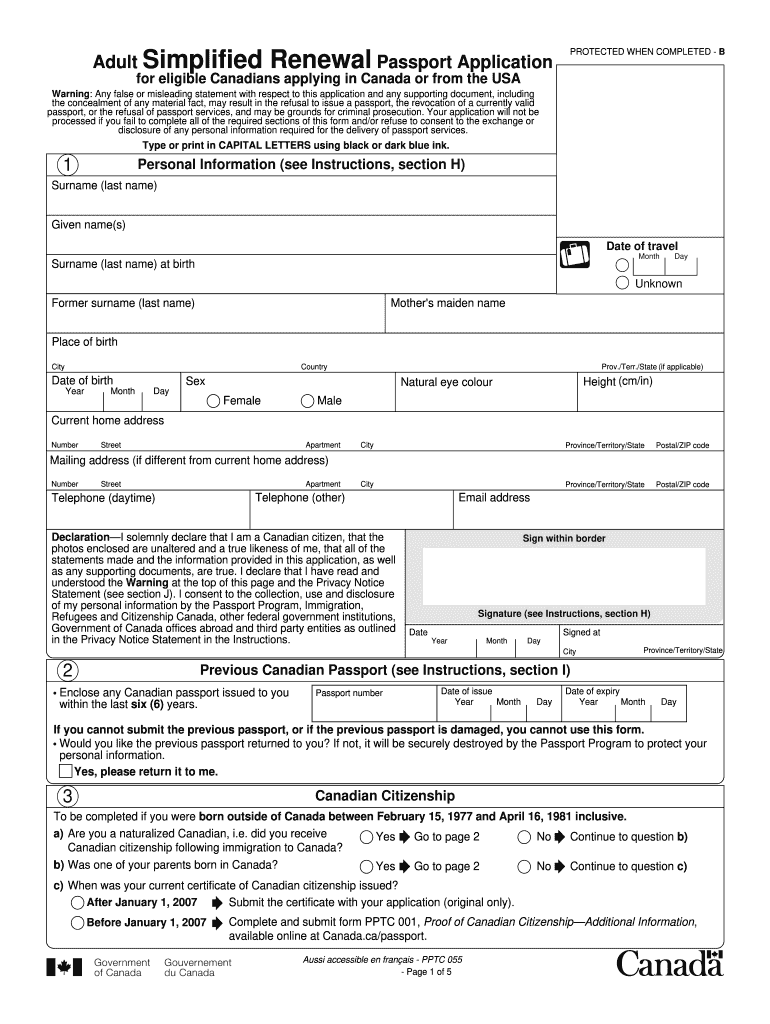
Passport Renewal Form Canada 2015


What is the Passport Renewal Form Canada
The Passport Renewal Form Canada is an official document used by Canadian citizens to apply for a new passport when their existing one is about to expire or has already expired. This form is specifically designed for individuals who are at least sixteen years old and meet certain eligibility criteria. It is important to note that the form can be completed electronically, allowing applicants in the United States to submit their applications without needing to visit a Canadian consulate or embassy in person.
Eligibility Criteria
To be eligible for passport renewal using the Passport Renewal Form Canada, applicants must meet several requirements:
- Be a Canadian citizen.
- Be at least sixteen years old at the time of application.
- Possess a previous passport that is not damaged, lost, or stolen.
- Have received the previous passport when they were sixteen or older.
- Ensure that the previous passport was issued within the last fifteen years and contains the same name, sex, date, and place of birth.
Steps to Complete the Passport Renewal Form Canada
Filling out the Passport Renewal Form Canada involves several key steps to ensure accuracy and compliance:
- Access the form through the official government website or a trusted source.
- Fill in personal information, including your current name, birth date, and contact details.
- Provide details from your previous passport, such as the passport number and its issue and expiration dates.
- Include any changes to your personal information, if applicable, and ensure that your application is signed and dated.
Required Documents
Along with the completed Passport Renewal Form Canada, applicants must submit several supporting documents:
- A recent passport-sized photograph that meets official specifications.
- The previous passport, unless it was lost or stolen (in which case, a police report may be required).
- Proof of identity, which may include a driver's license or another government-issued ID.
Form Submission Methods
Applicants can submit the completed Passport Renewal Form Canada through various methods, depending on their location:
- By Mail: Send the completed form and supporting documents to the appropriate address provided on the form.
- In Person: Visit a local Canadian consulate or embassy if you require immediate assistance or have specific questions.
How to Obtain the Passport Renewal Form Canada
The Passport Renewal Form Canada can be obtained through multiple channels:
- Download the form from the official Government of Canada website.
- Request a physical copy from a Canadian consulate or embassy.
- Access the form through trusted online platforms that provide government forms.
Quick guide on how to complete passport renewal form canada
A concise manual on how to create your Passport Renewal Form Canada
Locating the right template can be difficult when you need to provide official international documentation. Even if you possess the required form, it might be tedious to swiftly fill it out in accordance with all the specifications if you are using physical copies instead of handling everything digitally. airSlate SignNow is the web-based eSignature platform that enables you to navigate through these challenges. It permits you to obtain your Passport Renewal Form Canada and promptly complete and sign it on-site without the need to reprint documents whenever an error occurs.
Follow these steps to prepare your Passport Renewal Form Canada with airSlate SignNow:
- Click the Get Form button to upload your document to our editor without delay.
- Begin with the first blank field, enter your information, and proceed using the Next feature.
- Fill in the empty fields with the Cross and Check tools available in the upper toolbar.
- Choose the Highlight or Line options to emphasize the most important details.
- Click on Image and upload one if your Passport Renewal Form Canada necessitates it.
- Make use of the pane on the right side to add additional fields for you or others to complete if required.
- Review your inputs and confirm the template by selecting Date, Initials, and Sign.
- Draw, type, upload your eSignature, or capture it using a camera or QR code.
- Conclude your modifications to the form by hitting the Done button and selecting your file-sharing preferences.
Once your Passport Renewal Form Canada is ready, you can share it however you wish - send it via email, SMS, fax, or even print it directly from the editor. You can also securely keep all your completed documents in your account, organized into folders according to your preferences. Don’t spend time on outdated document completion methods; try airSlate SignNow!
Create this form in 5 minutes or less
Find and fill out the correct passport renewal form canada
FAQs
-
How do I fill out an Indian passport form online?
You need to be careful while filling up the Passport form online. If is better if you download the Passport form and fill it up offline. You can upload the form again after you completely fill it up. You can check the complete procedure to know : How to Apply for Indian Passport Online ?
-
How can a government employee apply to renew his passport? Which form to fill in for department permission?
Write an application to your Head of Department seeking permission to renew his or her passport no …….!This current passport expires on dd-mm-yyyy.Kindly grant permission to renew!This letter must be received by office with seal & sign of receivers!thanking you
-
How do I fill out the Annexure B form for a passport?
Specimen Annexure-B can be seen at the following link -http://passportindia.gov.in/AppO...It can be seen that following data has to be filled in the form -Date of Birth ………………………………..Place of Birth ………………………………..Educational Qualification ………………………………..Profession (Govt./Private Service/Others) ………………………………..Permanent Address .………………………………..Present Address …………………………………Thus filling the form is not a problem as the applicants must know the above mentioned particulars.The real issue lies in getting it signed by the authorities who are authorized to issue the same as listed in the format.
-
My passport is expiring next year in November? But can I fill the form for renewal this month?
Generally, renewal form can be submitted 12 months before expiry or 6 months after expiry
Create this form in 5 minutes!
How to create an eSignature for the passport renewal form canada
How to generate an electronic signature for the Passport Renewal Form Canada in the online mode
How to create an eSignature for your Passport Renewal Form Canada in Chrome
How to create an electronic signature for signing the Passport Renewal Form Canada in Gmail
How to create an electronic signature for the Passport Renewal Form Canada right from your smart phone
How to create an eSignature for the Passport Renewal Form Canada on iOS devices
How to create an electronic signature for the Passport Renewal Form Canada on Android devices
People also ask
-
What is the Passport Renewal Form Canada and how can SignNow help?
The Passport Renewal Form Canada is a crucial document for citizens looking to renew their passports. With airSlate SignNow, you can easily fill out, sign, and send this form electronically, expediting your renewal process. Our user-friendly platform simplifies the paperwork, ensuring that you meet all necessary requirements.
-
How much does it cost to use airSlate SignNow for the Passport Renewal Form Canada?
airSlate SignNow offers flexible pricing plans to cater to different needs, ensuring that using the Passport Renewal Form Canada is cost-effective for everyone. We provide a free trial so you can explore our features before committing. Whether you are an individual or a business, our rates are designed to be affordable.
-
What are the key features of using airSlate SignNow for the Passport Renewal Form Canada?
Key features of airSlate SignNow include e-signature capabilities, document templates, and secure cloud storage, making it ideal for the Passport Renewal Form Canada. You can customize the form, collect signatures, and track document status all in one place. Our platform ensures a seamless experience, eliminating the hassle of traditional paperwork.
-
Is airSlate SignNow secure for submitting the Passport Renewal Form Canada?
Yes, airSlate SignNow prioritizes security, especially when handling sensitive documents like the Passport Renewal Form Canada. We use advanced encryption and comply with industry standards to protect your data. You can confidently submit your renewal form knowing that your information is safe.
-
Can I integrate airSlate SignNow with other applications for the Passport Renewal Form Canada?
Absolutely! airSlate SignNow offers integrations with a variety of applications to streamline your workflow, particularly for the Passport Renewal Form Canada. You can connect our platform with software like Google Drive, Dropbox, and more, enhancing your document management processes.
-
What benefits does airSlate SignNow provide for businesses handling the Passport Renewal Form Canada?
For businesses, airSlate SignNow offers increased efficiency and reduced turnaround time when managing the Passport Renewal Form Canada. Our platform allows teams to collaborate in real-time, reducing delays associated with physical paperwork. This boosts productivity and ensures compliance with renewal deadlines.
-
How do I get started with airSlate SignNow for my Passport Renewal Form Canada?
Getting started with airSlate SignNow is simple. Sign up on our website, explore the Passport Renewal Form Canada template, and follow the prompts to fill it out. Our user-friendly interface will guide you through the signing process quickly and easily.
Get more for Passport Renewal Form Canada
Find out other Passport Renewal Form Canada
- eSign Kansas Finance & Tax Accounting Stock Certificate Now
- eSign Tennessee Education Warranty Deed Online
- eSign Tennessee Education Warranty Deed Now
- eSign Texas Education LLC Operating Agreement Fast
- eSign Utah Education Warranty Deed Online
- eSign Utah Education Warranty Deed Later
- eSign West Virginia Construction Lease Agreement Online
- How To eSign West Virginia Construction Job Offer
- eSign West Virginia Construction Letter Of Intent Online
- eSign West Virginia Construction Arbitration Agreement Myself
- eSign West Virginia Education Resignation Letter Secure
- eSign Education PDF Wyoming Mobile
- Can I eSign Nebraska Finance & Tax Accounting Business Plan Template
- eSign Nebraska Finance & Tax Accounting Business Letter Template Online
- eSign Nevada Finance & Tax Accounting Resignation Letter Simple
- eSign Arkansas Government Affidavit Of Heirship Easy
- eSign California Government LLC Operating Agreement Computer
- eSign Oklahoma Finance & Tax Accounting Executive Summary Template Computer
- eSign Tennessee Finance & Tax Accounting Cease And Desist Letter Myself
- eSign Finance & Tax Accounting Form Texas Now